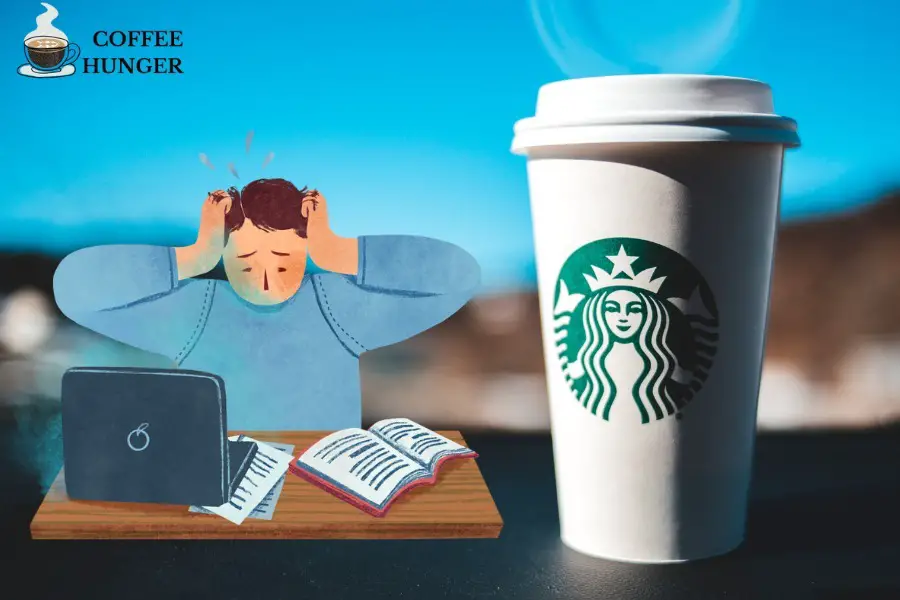The coffee chain will send W2s to all employees by January 31 at their address or online. This copy is a reflection of last year’s wages and taxes. Starbucks does a great job of delivering electronically to partners who choose to receive e-mail. This post is to inform you about Starbucks W2 Online. You will know what they are and when you should get them at the end of the post.
What is Starbucks W2?
Starbucks W2 is one of the form issued by Starbucks to all its partners as part of an employment relationship as required by the federal government. Salaried employees at Starbucks are required to receive a W-2 form, which is a payroll and tax statement. This form shows the annual wages paid to the employee and all taxes withheld from the paycheck. If federal, state, local, Social Security, and Medicare income taxes are withheld from partners, Starbucks must provide them with this form.
Starbucks delivers its W2 digitally on a self-service platform. This requires employees to register to receive W2 electronically. However, this is an optional process, and partners can choose to receive further forms via post or hand delivery. Online Choices can only be provided to partners by Starbucks.
How to access Starbucks W2?
There is an ADP website where employees can register their electronic W-2s. And the Starbucks w2 Online registration process is a two-step process, and you go to the site from your computer or mobile device. You can create your account window. Enter your registration code ‘Starbucks digital w-2’ and set up your account.
You can move to the next step is to fill out the personal information form and submit it. This art requires your first and last name registered in the Starbucks system and your employee ID number without the United States part. Once you have successfully registered, you can wait for your digital form.
However, some partners choose to have it mailed to their home addresses. If you left Starbucks, You could also get the form by contacting them and requesting that it be mailed to you. You should provide details such as your name, the store where you work, your social security number, and a new address.
How to Register for Digital W2?
Starbucks employees can register for a digital Starbucks w2 Online through the ADP portal.
- You can go to the ADP web link https://my.adp.com/ and click on the button. “Register Now”
- Use employee registration code Starbucks W2 Starbucks-DigitalW2.
- Fill in the personal information section and click on the Create Account button, then click “Yes.”
- Provide other details, such as your employee number.
- Complete the process of registering your W-2 online by following the wizard.
- Once you have registered, you can set up a password and other login details.
- Select “Opt-In” for the digital W-2 option when you sign in to your ADP.
Explanation of the process for registering for digital W2 forms
- You can go to the official Starbucks W2 website, which is https://www.paperlessemployee.com/starbucks and now you can click on the “Create Account” button if you are a new user or “Log in” if you already have an account.
- Now you can enter your personal information, including your social security number, date of birth, and email address.
- You can create a username and password for your account and verify your email address.
- Once you have created an account and Log in using your username and password.
- You should be able to access your Starbucks W2 data.
- If you have any issues accessing W2, don’t hesitate to get in touch with Starbucks Customer Service for assistance.
A step-by-step guide to registering for digital W2s through the Starbucks Self-Service portal
To register for Starbucks w2 Online through the Starbucks Self-Service portal, follow these steps:
- Visit the Starbucks Self-Service portal at www.starbucks.com/partnerportal.
- Click on the “My Partner Information” tab.
- Select “Paperless pay” from the menu on the left-hand side of the screen and click on the “Register” button and follow the instructions to create an account if you haven’t already.
- If you have created an account, Log in and select the “W-2” option from the menu.
- Follow the prompts to consent to receiving W2 digital and update your personal information if necessary.
- Check your email for a confirmation message from Starbucks.
- Once your W2 is ready, you will receive an email notification with instructions on accessing it through the self-service portal.
- When following these steps, you will be able to easily register for your digital W2 through the Starbucks Self-Service portal and enjoy the convenience of getting your tax documents online.
Getting Your W2 by Mail:
Suppose you did not register for your digital W2 through the Starbucks Self-Service portal, you would receive a copy of your W2 in the mail. This can cause inconvenience and delay in receiving tax documents. Paper copies can also be lost or damaged and this can make your tax filing process even more difficult.
Suppose you are not registered for a digital W2, you will need to make sure your mailing address is current in the Starbucks system to ensure that your W2 is sent to the correct address. You are recommended to register for W2 Digital to simplify the process of receiving and filing your tax documents and to ensure that you receive those documents in a timely manner.
When and how Starbucks employees will receive their W2s by mail?
Starbucks employees who have not opted in for a digital W2 will receive a W2 form in the mail. The W2 is typically sent out by January 31 of each year to a Starbucks address. This is most important to ensure your mailing address is up to date to ensure timely and accurate delivery.
If you haven’t received your W2 by mid-February, you should contact the Starbucks Partner Contact Center for assistance. You also contact the customer service assistance by 1-866-504-7368 or sending an email to [email protected].
This form will send it envelope marked inside the envelope, and you will find a copy of your W2, along with instructions on how to use it to file your taxes. You should review your W2 carefully to ensure that all information is correct and matches your records.
If you lost your W2 or never received it, you can request a copy by contacting the Starbucks Partner Contact Center. A fee may apply for this service. So make sure you receive your W2 in the mail or opt for a digital W2 to avoid unnecessary costs.
Suppose you don’t opt to receive your digital W2, you can expect to receive your W2 in the mail in late January or early February. It’s important to make sure your mailing address is current in the Starbucks system. If you have any issues with your W2, you can contact the Starbucks Partner Contact Center for assistance.
Conclusion:
To earn Starbucks w2 Online, you can earn your W2 digitally through the Starbucks Self-Service portal. This can be done by signing up for an account, consenting to receive the digital W2, and updating your personal information if necessary. By receiving your W2 online, you will have the convenience of accessing your tax documents from anywhere and avoid possible delays or problems with receiving copies of documents in the mail.
Also Read:
Does Starbucks have Apple Pay in 2023?
20 Strongest Coffee at Starbucks
Does Starbucks have Decaf Iced Coffee?